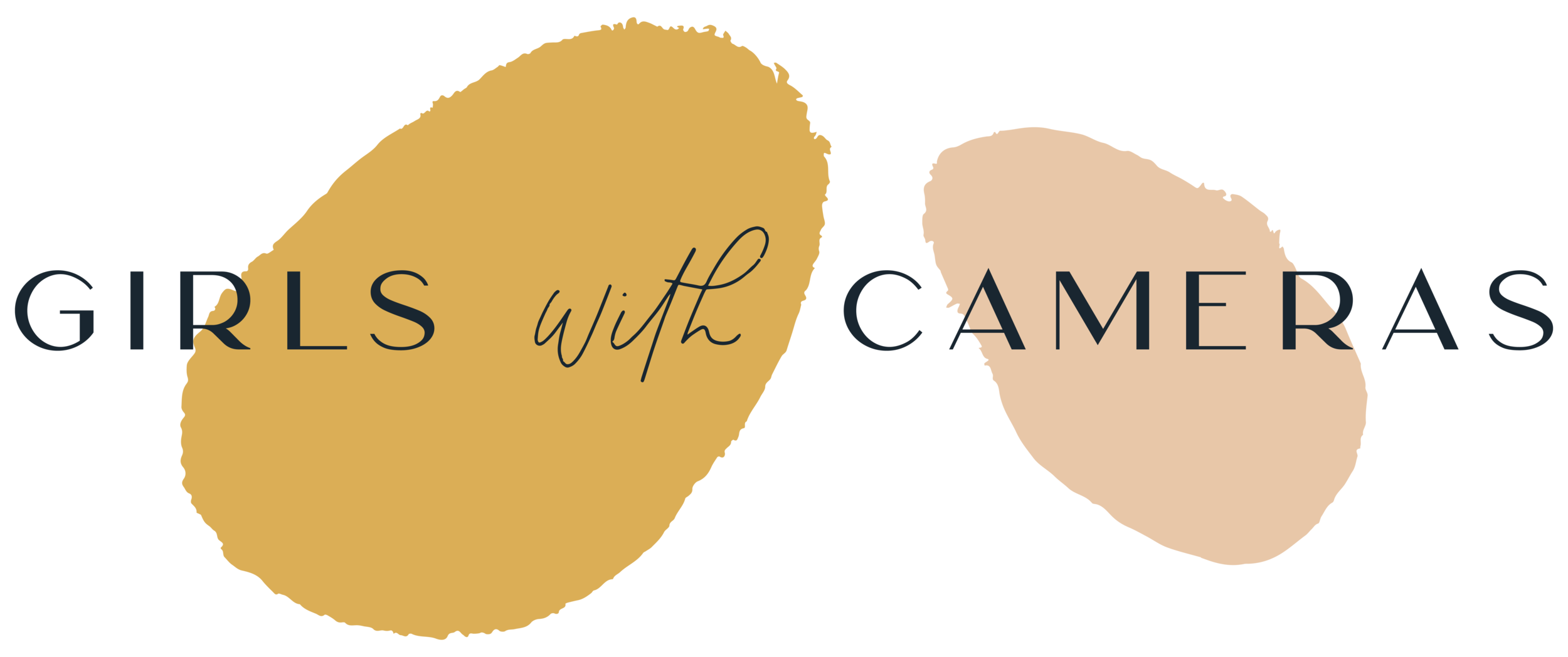Learn more about Cinemagraphs and Stop Motions
This is a cinemagraph:
It begins its life as a video and is turned into a photo with one (or more) area(s) of motion.
You can create this effect in Photoshop and export it as a GIF. This one took 20 minutes from beginning to end.
You can upload a GIF to anywhere where you can post a photo.
This is a Stop-Motion
Created an endless loop GIF.
A Stop-Motion begins its life as a series of images (usually between 30 and 150).
The images are then stitched together to create a video that can be exported as a GIF as an endless loop. This one took me 45 minutes from beginning to end.
Or as a short video file - showing a short presentation from beginning to end (scroll down to see an example)👇🏽
This is a stop-motion video:
I found it on YouTube - created by Puteri Soroya.
It’s designed to be watched from beginning to end. The artist created it to put a message across.
Here are some more great examples of how you can use stop-motions:
📸 Your followers love to learn more about you and your "behind the scenes" processes. A stop-motion doesn't have to be a quick sequence of movements, it can also be a photo session from start to finish, with the results at the end.
It could be:
Portrait session:
you move with the model and take a photo (or a few) each time you change the set.
Editing process from start to finish
Where you capture every little change (this can be either the photos or the photos + settings window).
Setting up a flat lay
assembling food or adding flowers in a vase.
🌻 They are a great reason to get out of a creative rut. Each one needs to be planned, created and then stitched together - each process is so fun and one I always look forward to.
🤩 They look amazing in your Instagram feed or as Instagram stories. You can also repost them over and over again because people don't remember what someone posted once as a story.
🦔 You can tell stories with them (like in the hedgehog stop motion above).
🌲 You can create them instead of sending Christmas cards and send it via an email.
🎨 It's a great way to develop your creativity.
❤️ They'll be your own favourite (I look at mine way more than any other photos I take). Plus, there aren't many artists making them, so they're still pretty unique.
💰 It can be used for advertising. I know they are very popular as Facebook ads, for example. If you have fun making it, you could even build a little side business 🤔
📚 You can use it to explain something. For example:
Cooking
If you love to cook and want to teach people your cooking methods, you could take photos of the process instead of making a video of you talking.
Or you could use paper cutouts of the ingredients.
If you're going on vacation.
What are you packing.
How are you getting there?
📣 You can create it to get a message across:
Global warming
The importance of family
Healthy living.
Make sure you’re on the guest list for when the course launches on the 10th October.
You will learn:
How to create Cinemagraphs and Stop-Motion images easily with only a camera, a tripod + remote, and Photoshop.
The workshop includes two sections:
Cinemagraphs
Stop-Motions
In each section, you will learn how to:
find ideas to create images that are fun to make and suit your style
create the footage for your images/videos
organise your images and videos, so you have access to them whenever you need them
edit your images so they all have the same look (this is essential; otherwise, your finished image will look weird)
stitch everything together in Photoshop
export as GIFs and MP4 files
Everyone on the list will receive the Photoshop Action Set: “Cinemagraphy” for FREE with their purchase. It includes 10 Photoshop actions that you can apply to your cinemagraph after it’s been created. You can also use them on your photos as well so that all your imagery has the same distinct look. You’ll be guided through the import and application process with the help of an easy-to-follow video tutorial.
You can easily add your name to the list via this form: