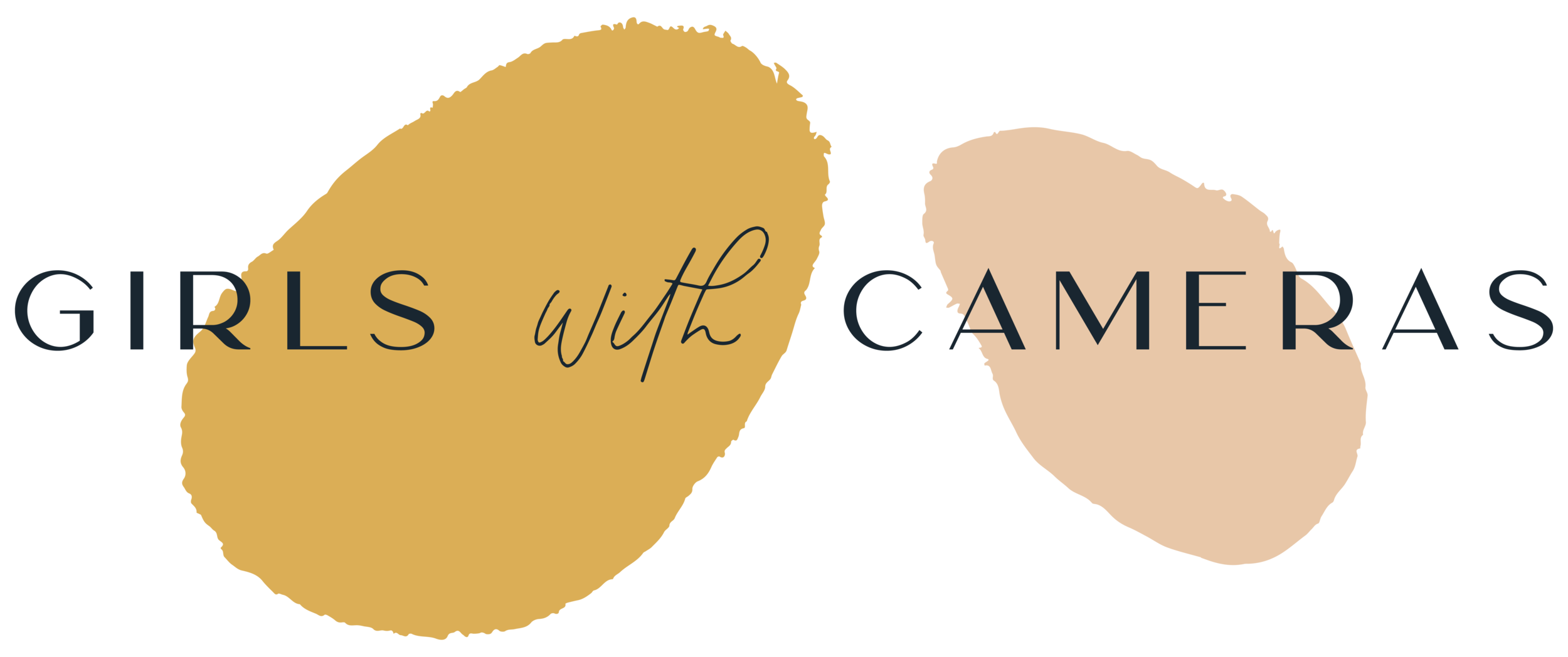THE GIRLS WITH CAMERAS Preset Sets ARE SPECIFICALLY DESIGNED TO TURN EACH OF YOUR PICTURES INTO A WORK OF ART WITH ONE CLICK.
Attention!
IF YOU BUY ONE SET, YOU'LL WANT THEM ALL!!!
Instead of painfully transforming your photos from dull-looking to wow, one setting at a time, with Lightroom presets, you can totally transform and bring out the absolute best in your photo with just one mouse click.
All you need to do now is select your favourite set and get clicking!
All sets are for all desktop Lightroom versions and include access to the ‘ART CAFÉ’ workshop where you will learn how to import and use the filters.
SOFTWARE REQUIREMENTS:
Supported desktop software:
Adobe® Lightroom® 7.5 or higher
Supported mobile software:
Adobe® Lightroom® app (import via desktop Lightroom CC®).

Lightroom Presets
PRESET + PROFILE SETS
The exclusive editing experience