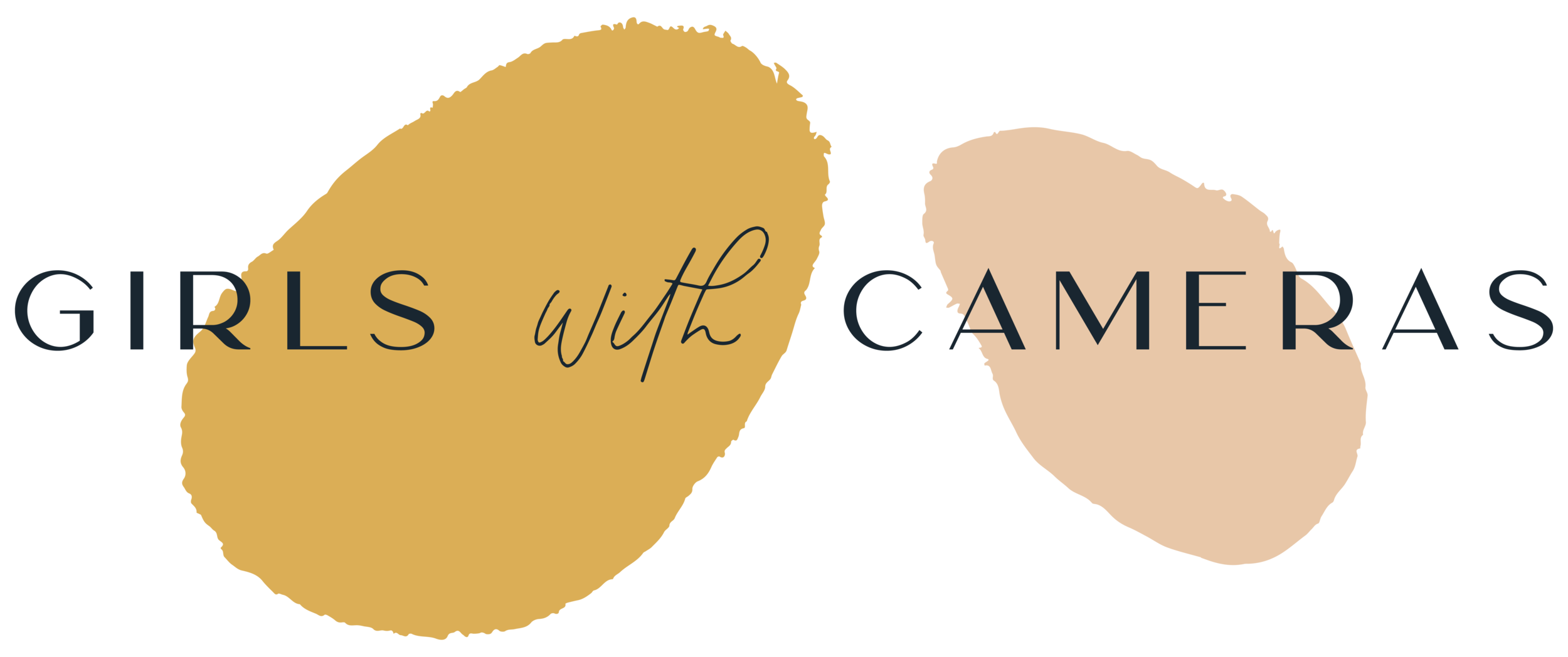The methods you’ll learn in this workshop are created with the basic settings found in any smartphone - it’s magic!
The new modern approach to smartphone photography
Learn how to use your smartphone like a “real” camera and capture your every day in creative photos.
Sign up now for only $49 (reg. $219)
“When learning is purposeful, creativity blossoms. When creativity blossoms, thinking emanates. When thinking emanates, knowledge is fully lit. When knowledge is lit, economy flourishes.”
- A.P.J. Abdul Kalam -

The best camera is always the one you have with you.
Due to my smartphone always being close at hand, I can capture my uneventful life in beautiful photographs all the time. The more photos I take, the more creative I become and the better my photos become.
As a photographer, it’s important to me that I not only create beautiful photographs of people and landscapes with my camera but also document my daily life, usually with my smartphone’s camera.
When you think about it, smartphones are remarkable. You can take high-resolution photos, edit them and keep them stored - all in one place. The only thing you have to remember is to charge your phone.
I notice that many of my followers use their cameras to take good photos and their smartphones for quick snapshots.
In this workshop, I will teach you how to create photos that look no different than those taken with your “big” camera so that you can always make great images whatever the time, place or device.
I always have the end photo in mind. There are particular reasons that I use a specific composition or select the best place to stand and hold my smartphone. Each image has undergone a lengthy edit (even if they don't look over-edited), and the process is different each time. But do you notice how the images all have a similar kind of feel to them? Let me open my bag of tricks so you can create photos with and in your smartphone that perfectly fit your style EVERY DAY!
Workshop Content
This workshop is designed to teach you how to use your smartphone to create photos that are as good as those taken with your camera.
The contents are made up of short, easy-to-understand lessons.
Each lesson is concluded with a short piece of homework so that you can immediately practice what you’ve learned.
1. Finding and using your smartphone camera’s best settings.
You can use your smartphone like a camera if you know how to create an image look. The key to a good smartphone photo is selecting the right settings and adjusting them to the light and contrast conditions.
You’ll learn how to use the most important settings and also work-arounds to create the looks you were hoping for.
2. Basics and Beyond.
In this chapter you’ll learn the basics of photography, how to read light, good composition techniques, where to stand (and hold your camera), etc.
3. Weaving your style into your photos.
Learn basic and advanced principles on how to give your smartphone photos an authentic YOU-Look, even if you take photos of lots of different subjects.
4. Telling Stories
When you look at your photos in the future you’ll want them to tell the story back to you. What were you feeling? What was going off in your life back then?
5. Collecting and planning
In this chapter you’ll learn different strategies on how to plan your photos in advance and begin a prop collection.
6. Editing
Here I’ll introduce you to my favourite free (and low-priced) editing app and help you find and combine the tools and settings to create the perfect look for your photos.
7. 10 photos, 10 methods
Learn how I planned, shot and edited these photos from beginning to end:
8. Bonus: Food Fotografie
Smartphones are sneaky and tend to stretch the main subject if you’re not careful. If you’ve ever tried to capture a perfectly arranged meal in a restaurant, you’ll probably have noticed that your photos aren’t nearly as good as professional food photos. With these bonus lessons, that’s about to change. You’ll learn how to use available light, props and compositions to create perfect food photos from beginning to end.
9. Bonus: Wonderful Selfies
Sometimes there’s only one person to take photos of, and that’s me. Though hesitant at first, I now love taking creative selfies and my favourites are those where I’m barely recognisable.
You’ll learn what you need, where and how to place yourself, and what you exactly need to do to create the perfect selfie shot.

And learn to take images that you love with your smartphone
Sign up now for only $49 (reg. $219)

Frequently Asked Questions
+ Do I need a particular device in order to take part?
No. Similar features to the ones I’ll be introducing you to in the workshop are available on all devices. I will be demonstrating with my iPhone 12, but the techniques are all within the settings of any smartphone.
+ Are the techniques difficult to learn?
Not at all. You’ll be learning by doing. My teaching methods are designed to make the learning process easy so that you can use the methods immediately after reading.Each lesson ends with homework so you can immediately practice what you've just learned.
+ Is it only for beginners?
This course is great for beginners who want to create interesting photos with their smartphones from the beginning or skilled photographers interested in giving their images more of an edge and using their smartphones like a second camera.
+ How long do I have access to the content?
You have lifetime access to the workshop content, community area and feedback for as long as you need – and you can learn at your own pace.
+ What if I don’t understand something or need feedback?
This workshop comes with its own community area and you can ask for feedback or for help any time you need it.
+ Will I have to further invest in software?
I will be introducing several editing apps that are either free or extremely low priced. I’ll be mainly taking you through basic editing processes, because you don’t need fancy filters to create outstanding image look, you just need to know how to combine the settings.
+ I already know the basics of photography, so do I really need this course?
Smartphones are different to cameras. They have different settings, capture light differently and there are certain things you can add to your photo before you take the shot. The screens have a different format and the lenses work differently.
In this workshop you’ll finally learn to tell the difference between smartphone and camera photography - so you can excel in both and always be equipped to take the shot you’re envisioning, regardless which device you have with you.
And learn to take images that you love with your smartphone
Sign up now for only $49 (reg. $219)