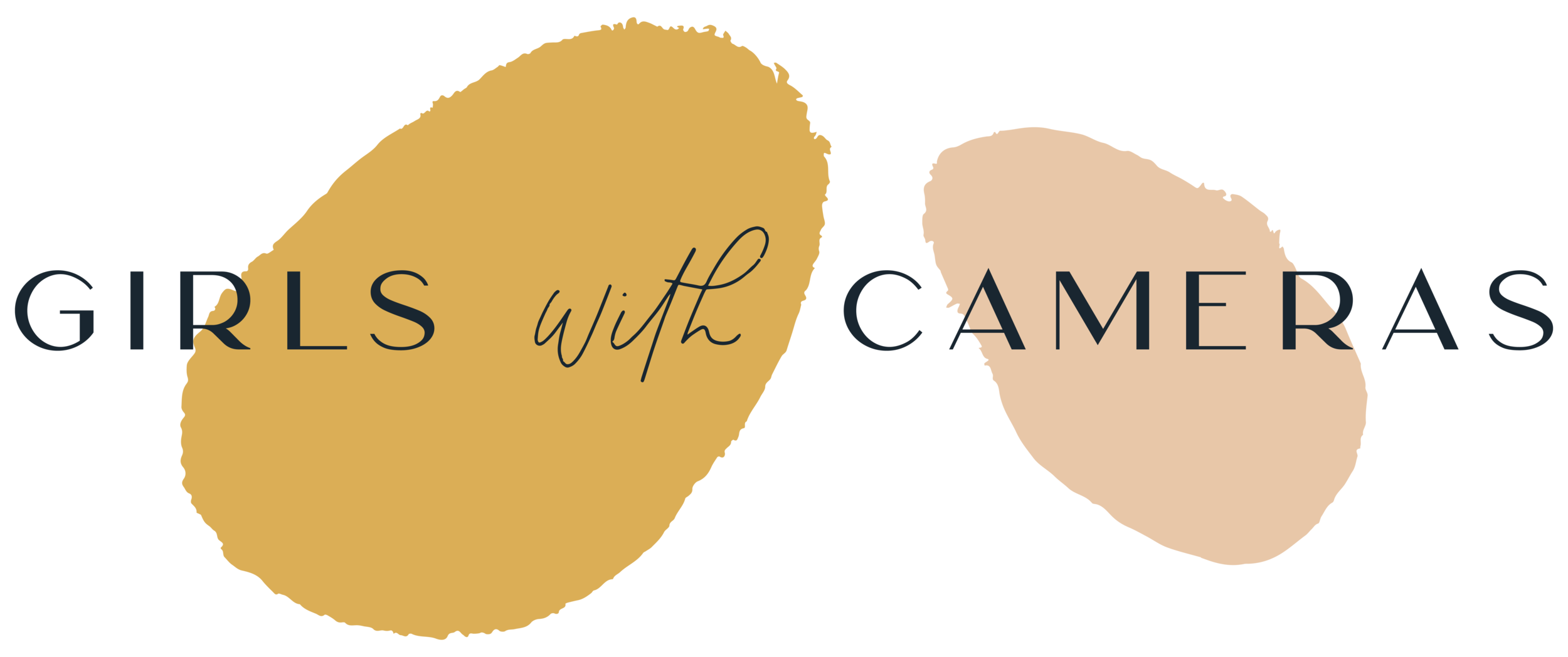🎃 👻🧙🏼♀️🪄🍄
🎃 👻🧙🏼♀️🪄🍄
THE WORKSHOP WHERE YOU LEARN HOW TO CREATE IMAGES THAT ARE BURSTING WITH MAGIC.
THIS WORKSHOP WILL GIVE YOU THE CONFIDENCE YOU NEED TO CREATE THE PHOTOS IN THE WORKSHOP AND DEVELOP AND IMPLEMENT YOUR IDEAS INTO FUTURE CREATIVE PHOTOS FROM BEGINNING TO END.
Make this fall the most magical ever. Sign up for the new "Hocus Pocus" workshop for only $49.
regular price $149
Or purchase the Lightroom Preset Set "Hocus pocus" along with the workshop.
This set includes 5 basic magic presets, five sparkle presets, and five glow presets, and its own little toolbox that lets you adjust image settings with just one click - pure magic!
EVERY GOOD PHOTO STARTS WITH A GOOD IDEA!
When I take photos, I almost always have the finished image in mind. My own images are usually the result of a good photographic idea, assessing the environment, carefully placing props, and editing the photo until it looks exactly as I planned.
Sometimes it doesn't quite work out the way I envision when I capture a scene with my camera, but I can usually make up for that with my editing skills.
October and November are certainly the most magical time of the year, and it's perfect because we have more time after the hustle and bustle of summer is over and we're nowhere near Christmas.
It's the time of year I used to photograph every day. And even though I've been taking photos for over 14 years, I still notice how my creativity expands with every photo I take.
The ideas in this workshop are a great starting point for your own creative ideas. You can follow them from start to finish, practicing what you’ve learned until you like the results, and then develop your own ideas from there. Magic!

Hocus Pocus Workshop
WHAT TO EXPECT
The workshop guides you through the process of taking ten magical-looking images from beginning to end. Each photo you'll learn to create in this workshop has an autumnal, magical feel. They are perfect for late afternoon and early evening blue hour photography. And you'll learn how to create the looks and expand the ideas in your own style.
The photos can easily be taken with any camera or smartphone.
I'll also show you how to create blur and bokeh with Lightroom's new features, in case your camera doesn't do a good job at creating blurry backgrounds etc. all that well.
I'll show you how to choose the best subjects, properly assess the light, and use composition, perspective, and color to create magical-looking photos.
Please note that you will need Lightroom® to create some of the image looks in this workshop. I will guide you through the photo-taking and editing process from start to finish. If you want an easier approach to these methods, you can invest in the "Hocus Pocus" preset set for Lightroom that allows you to apply the looks with the click of a mouse. There are also additional glow and sparkle effects, giving you more choices for the finished image.
HERE ARE SOME OF THE IMAGES YOU CAN TAKE WITH THE KNOWLEDGE YOU LEARN IN THIS WORKSHOP:
ALSO CONTAINS:
🪄 Additional lessons where you'll learn how to crop and reposition.
🪄 Additional lesson that teaches you how to create a blurred background in Lightroom.
🪄 A subject and accessory list that you can use to expand on the ideas you learn in the workshop.
HERE IS A VIDEO WHERE I DEMONSTRATE THE "HOCUS POCUS" LIGHTROOM® PRESETS:
WHY IS THIS WORKSHOP SO SPECIAL?
You'll learn different methods and how to create certain image looks with your camera or smartphone. And also editing methods that I have developed myself and have not seen anywhere.
You'll also learn how to turn a super sharp photo into one with a blurry background. I know a lot of my students are dying to learn this - maybe you are too?
You'll learn how to create and use some of the presets in the set. However, I would also recommend that you buy the preset set because you won't learn how to create them all, just a few.
You'll learn how to apply different editing methods to different photos. This will help you give your images a unique feel, and at the same time, you can use the same tools repeatedly but in different ways and combinations.

Things you might be wondering before you buy the course (AKA FAQs):
+ Do I need Lightroom to create the effects you teach in the workshop?
Lightroom has tools that help me create certain looks in image editing that other software programs don't have. But if you're more interested in learning how I created the images and aren't as interested in the final image processing, this workshop is still worth the investment.
+ Do I need any special equipment to create the photos in this workshop?
No, you can take all the pictures in this workshop with any camera or smartphone.
+ Do I need to know how to use the manual settings on my camera to create the looks?
It's either a good idea to know your camera's manual settings or to have access to a recent version of Adobe Lightroom. I'll explain in the workshop how to set up your camera so that you can create the Looks using the manual settings. If you're taking the photos in auto mode, I'll show you how to create blur using the new image editing tools in Lightroom.
+ Should I buy the "Hocus Pocus" preset set?
Some of the effects I'll teach you in the workshop can be applied with one click using the presets in the "Hocus Pocus" preset set. You can also choose from different image looks and combine the presets and tools to create the look you like in seconds. The preset set gives you access to more creative image looks, but you can also get hands-on and create the looks for each individual image.
Sign in now for only $49
regular price $149
Or together with the Lightroom Preset Set “Hocus Pocus” for only $99