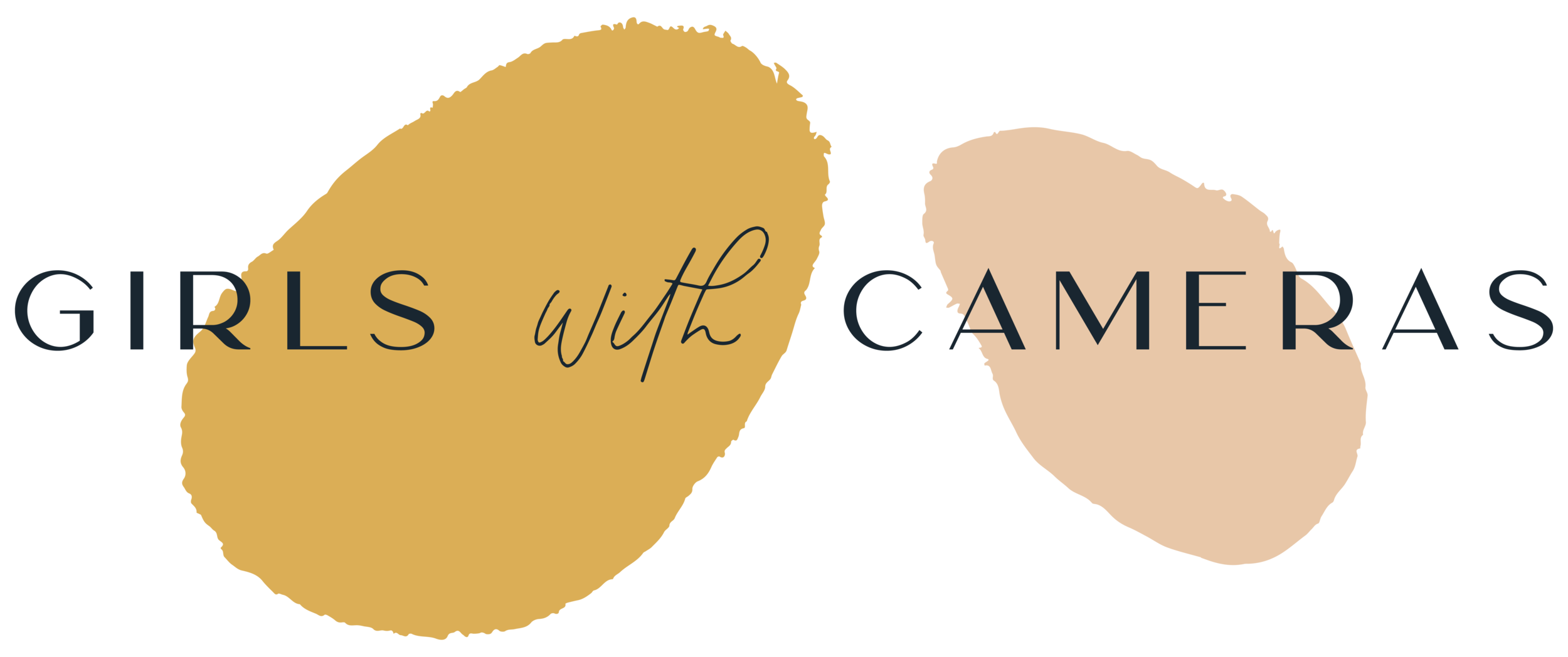BONUS: INSTA-DESIGN WORKSHOP
Instagram is all about first impressions. In this workshop, you’ll learn how to create beautiful templates in your style and colours using the free Canva software.
You have roughly 3-5 seconds to make a good impression.
There are different ways to accomplish that, here are two examples:
You will learn:
Why design elements are important for a beautiful feed and how you can give your profile a consistent look.
How to find your way around the free design platform Canva and use its functions for your designs.
How to find the dominant colours of your images and integrate it into your designs.
How to create beautiful quote posts.
How to create templates that you can use again and again + where to save it and where to find it later.
Different ways to create a highlight series in the colours that dominate your feed.
Different ways to create reels with your photos.
The different options to use reels with your images (yes! you don't have to create videos yay!).
Creating different story templates.
The different (meaningful) ways to use stories that are both fun and make sense.
Finding graphics and icons to use in your graphics.
Creating attractive collages that fit perfectly in your feed.
The designs can ALL be created using the free software Canva. I recommend creating the templates in the desktop version. If you download the free app to your mobile device, you can access the templates from your smartphone or iPod and post directly to Instagram.