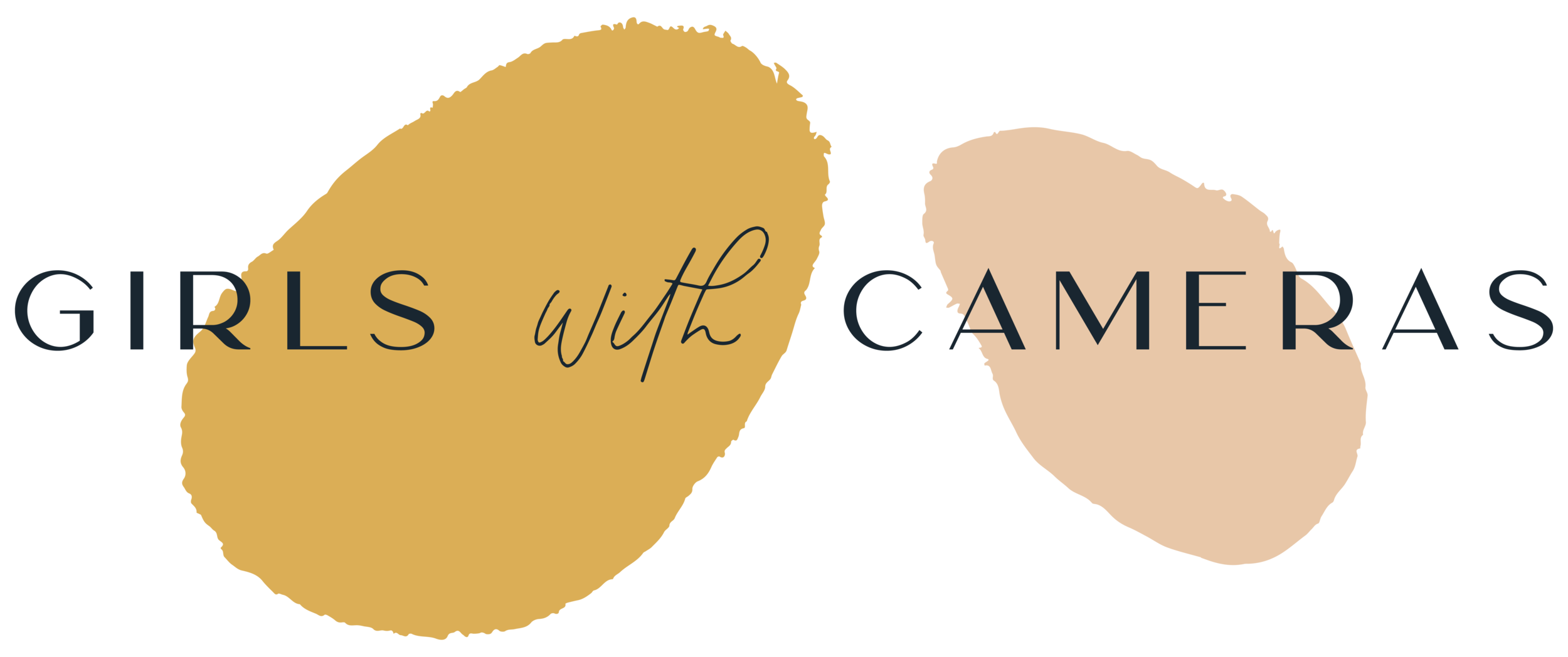How this works
The workshop package includes:
seven easy-to-understand lessons (videos, demo images and text
Homework: each lesson comes with a carefully curated idea that will help you practice what you’ve learned.
a cheat sheet with all the tips listed that you can download to your smartphone and take with you.
The workshop content covers the most important factors of photography that are explained in simple terms so that you can immediately implement what you’ve learned after each lesson:
Lesson 1: Camera Settings
You’ll learn how to make your camera create the photos you have in mind by mastering the camera settings and learning your camera’s most important features.
Lesson 2: Subjects
You’ve probably already noticed that some things work better than others as main subjects. Whenever you find it difficult to capture something within your camera’s frame, it’s usually wise to give up. Yes, you read correctly; not every object, building, plant, or person is conducive to creating a good photo - you can set yourself challenges once you’ve mastered the basics, but for now, I would focus on “easy” subjects. What are “easy subjects”? How will you know if something is photo-worthy? And what are your options?
Lesson 3: Backgrounds
A subject is worth nothing if the background doesn’t complement it. In fact, the background is usually just as important as the subject itself. Learn how to select backgrounds for your subjects and what to do with noisy and distracting backgrounds if you can’t move your subject.
Lesson 4: Light
The “story-telling” element in your photos. Light is a photography element that you need to work with and not against. In this lesson, you’ll learn how to work with available light and use it in ways that give your photos mood and atmosphere.
Lesson 5: Composition
The way to bring more attention to your subject is to place it in a spot within the frame where it is enhanced the most. In this lesson, you will learn how to place different subjects in different scenes, when to zoom in or out, and what to include in the frame, what you should leave out and why.
Lesson 6: Accessories
Some accessories can ruin photos, whereas others turn them into professional-looking works of art. In this lesson, you’ll learn different ways to use accessories in your photos. It also comes with a list of accessories you might want to begin collecting for your future images.
Lesson 7: First steps in editing
A good photography friend of mine once explained that you should edit your photos in a way that brings out the best without them looking obviously edited. In this lesson, you’ll learn how to draw more focus to your subjects, backgrounds and light and also some good practices for cropping your images to remove unwanted areas and bring more attention to the main subjects and characteristics in the composition.
Each of these seven components will bring you a step further to taking fantastic photos confidently and with ease.