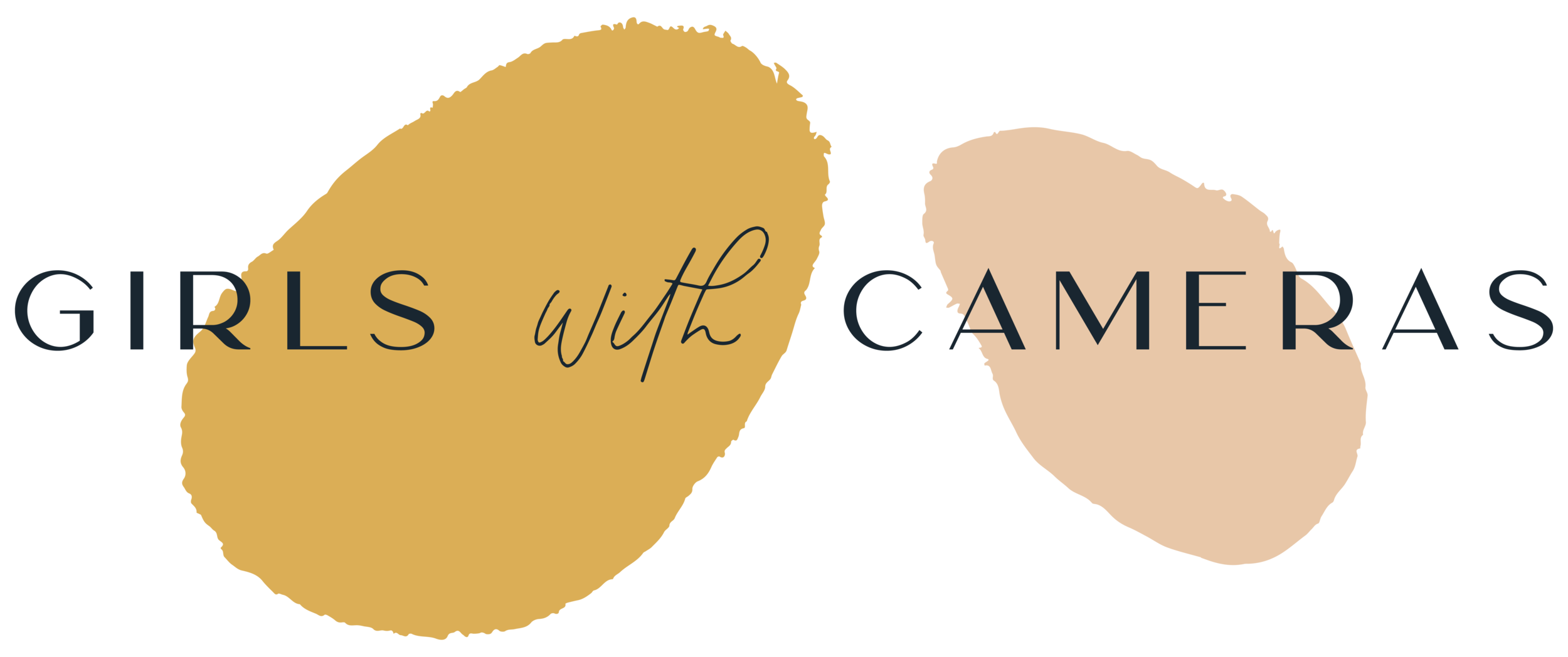The difference between Lightroom Presets and other filters
Or better said, why Lightroom filters are just that little bit more special.
If you're a photographer then you've probably used a filter on your images age one point or other. There are now so many filter apps that they would be hard to avoid. Instagram, for instance, has a selection of filters which you can add to your images AFTER they've been taken and also a selection of filters to use for taking a photo within a certain look (I'm thinking of creating a blog post about how to use these filters - if you're interested, then leave a comment below).
You can also get hold of filters to smooth skin, make the eyes pop out, add a crown, turn a man into a woman (or visa-versa), add moving elements and many, many more.
Lightroom Filters seem almost boring in comparison 😉
But that's far from the truth.
Let's start with the filters I spoke about above. When applied they usually sit either on top of the photo, or they change the settings within the photo (like a Lightroom Filter Preset does). The filters are oftentimes created in Photoshop and then added to the app and then combining them with an algorithm. It's almost unreal.
Filter apps usually let you make changes to the images either before or after applying the filter.
Look at Instagram Filters, for instance, you see a bunch of filters to select from. Once you've applied your favourite one you can then go on to tweak how the finished photo looks, but you're not actually changing the settings within the filter.
If you look at the settings, then you'll notice that they are all set to zero. You also only have only a few settings to choose from.
The beauty of Lightroom filters is that the filters are created by changing the settings within the app. If you apply the filter and look at the settings you'll see how the settings were changed in order to create the desired look. Any of these settings can then go on to be tweaked to create the look you were aiming for!
They're magical!
At this point, I would like to point out two things:
You can create similar filters with Photoshop. Photoshop filters are called actions. They are applied in a similar way and can also be tweaked.
Some filter creators also add LUTs as profiles to their filters. These are colour profiles that have been added to Lightroom in the profile settings. They give a beautiful finish to the colours in the image.
I haven't used colour profiles in my Girls with Cameras Lightroom Filter Presets as I have learned to create similar colours in the colour section of the basic Lightroom program. This is useful for my photographers as I want them to have full control over the settings and the finished look of their images which wouldn't be possible if the filters included LUTs.