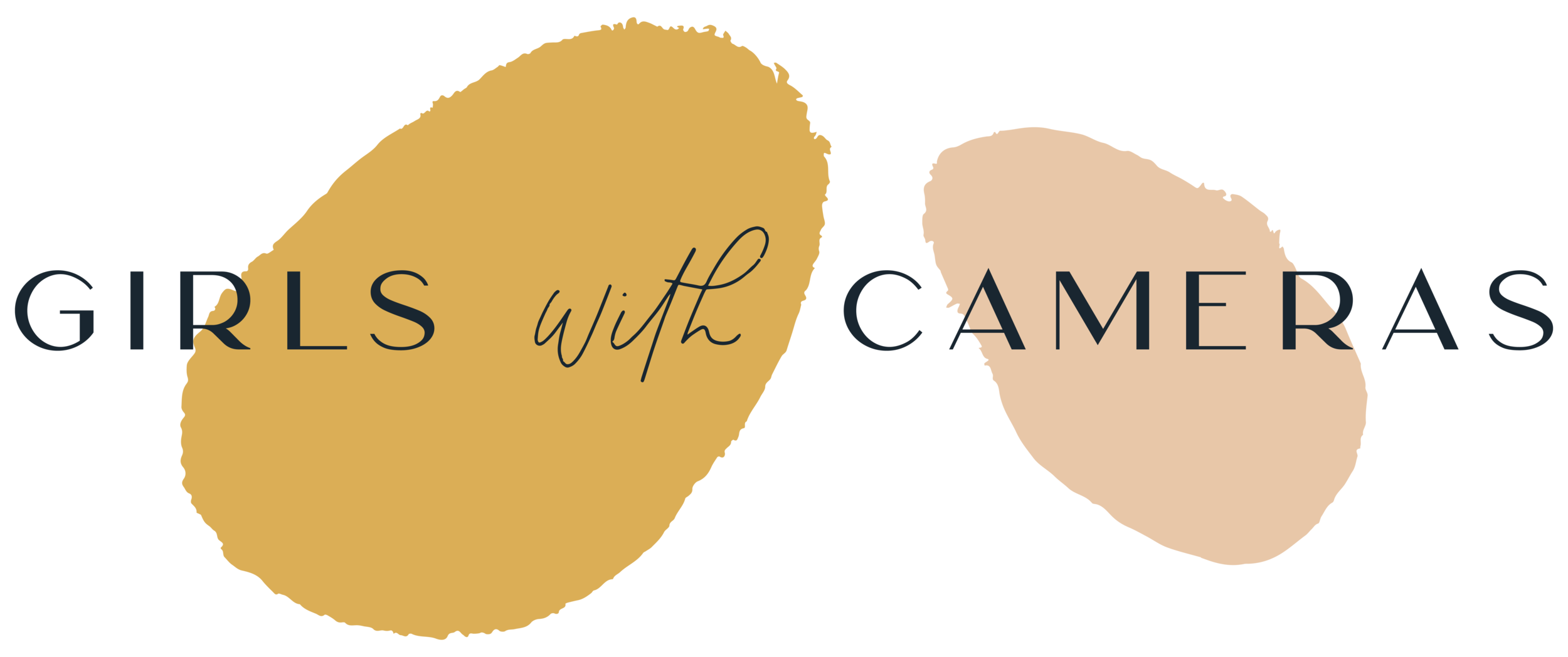Putting Together an Inspirational Photography Style Mood Board
A lovely way to spend a rainy afternoon is by creating mood boards with photography inspiration on Pinterest.
I find Pinterest is the best place to create mood boards because you can add photos to your boards from any page on the Internet that allows pinning (for instance Instagram) and the Pinterest algorithm will also recommend further (similar) photos to add to your board/s.
Here’s a guide for creating a mood board to develop your creative style. At the bottom of the page there are more ideas for mood board themes 👇🏽
Begin by creating a mood board with between 50 and 150 photos.
I like to use Pinterest to create mood boards, although I find more photography inspiration on Instagram. Luckily you can easily pin photos directly from Instagram to a mood board of your choice.
I've created three videos to guide you through the process of putting together your mood board. This is an excerpt from the "Photography Style Challenge".
Creating a Mood Board in Pinterest:
Adding Photos from Instagram to your Pinterest Mood Board:
All you need is to use the Chrome browser and add the ” Chrome Browser Extension <<==
If you’re not keen on Pinterest, you can create your mood board in Pixieset instead:
How to create a Mood Board with Pixieset:
If you enjoyed the tutorials and you’re already planning which type of images to include in you new mood board you’ll probably want to continue the photography-style-defining journey.
This exercise is an experpt from the “Photography Style System” included in the SOOP program.
Some ideas for your Pinterest mood boards:
Seasonal Colours
Photos I want to take in my home in the next seven days.
Photographs of leaves, petals, or flowers.
Photographs of small people in the distance.
Learn how to take Self Portraits