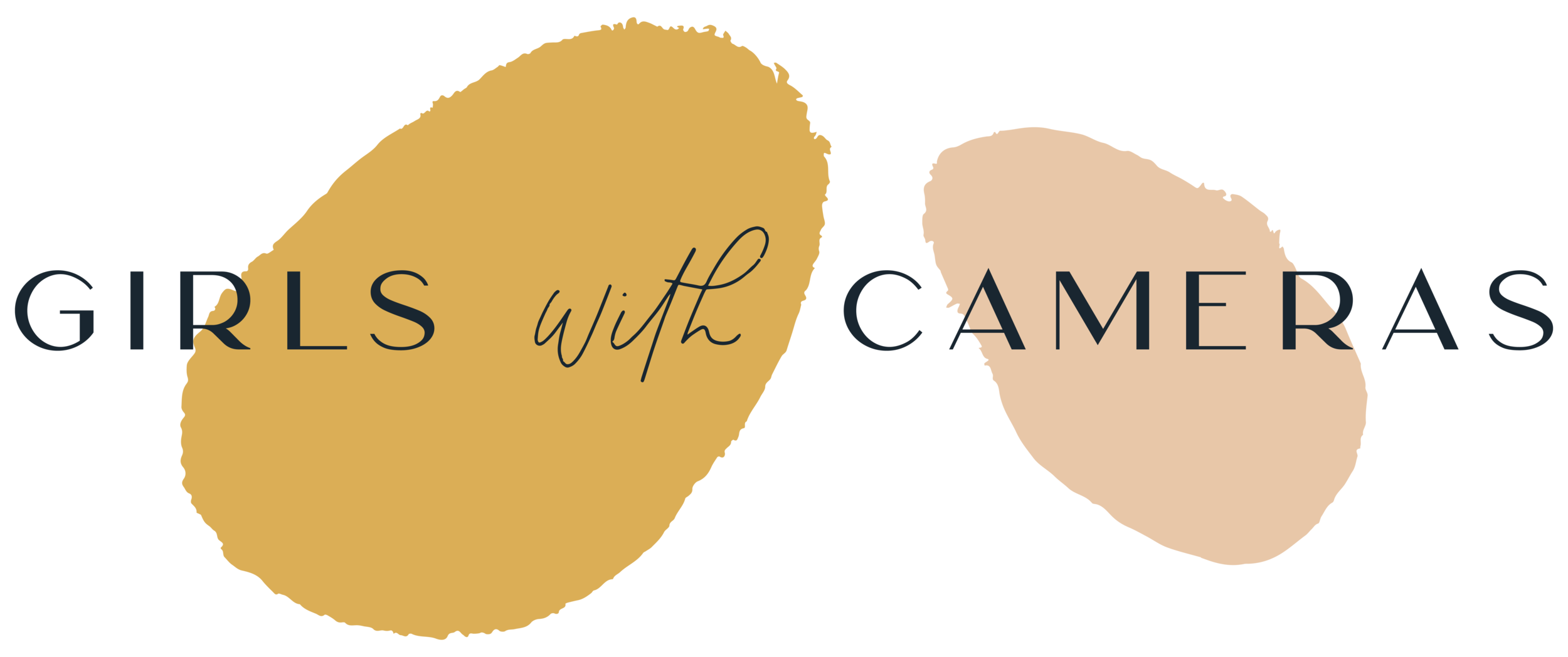Lightroom Filter Presets - what are they and why do you need them?
Do you have tons of boring looking images in you photo archive?
Photos which you possibly don't want to part with, because you're connected to them emotionally, but you'd never show to anyone, because they're "nothing special" to look at?
By applying a preset in Lightroom you can not only bring your image to life, but also give it the character it needs to tell its story.
What is a preset?
A preset is a group of settings made to an image which are saved in one place = the preset. They are essentially the same thing as a filter. You click once and change the look of the photo.
There are several editing programs that work with filters, however the filter must have been created for that particular software for you to be able to use it there.
I'm a big fan of Lightroom filter presets. They go by the name of "presets".
By the way: Most Lightroom filter presets also work in Camera RAW, an external program which has the same settings as Lightroom. This is no coincidence as Lightroom and Photoshop were created by the same company: Adobe. If you want to use filters within the Photoshop software, with all the wonderful layer options, then you will need to use "actions".
In this post I will be talking about Lightroom filter presets specifically.
When you add a filter to your image you just click once and all the settings in the filter in one go. This takes less than a second. So in one second you have possibly transformed a bland and boring image into a work of art. If not you can try out a different filter. Every time you apply a further filter it overrides the settings of the previous one.
To apply each setting individually it would certainly take between 15 and 20 minutes - or less if you know exactly what you're doing.
Watch this slide show to learn how filters affect a simple image:
Not every Preset/filter has the same impact on every image
Not every filter is ideal for every photo. Whilst researching the subject of filters I looked at several filter shops and what quite a few of the the creators are saying, is that they make the exact same changes every image, or that they've been tested on thousands of images. This isn’t possible. Not, because they haven't been tested on thousands of images, but because they must have been tested on thousands of very similar images to create the same look in each of them. Every photo is created in a different way and more often than not the photographer made a couple of mistakes when taking the image, for example:
the image looks yellow, because the white balance was off
the image looks blue, because the white balance was off
No one filter can balance both these settings out as they are opposites.
Some images contain mainly green tones, some mainly red. Some are dark and moody, whilst other are light and airy. Some include contrasting colours, others complimentary colours. And so on.
How do you decide which filter suits your image?
Your choice of filter should always help the image tell the story you had in your thoughts while you were taking it. It doesn’t have to make the image look more “realistic”, it has to take you back to that moment. What were you dreaming of?
What's more, by using the same filters, or similar filters on the images in your public galleries, you'll be able to curate your own photography style.
So how are "Girls with Cameras" filter sets different to those offered in other filter shops?
The filters have been designed to brighten up boring photos. What I've noticed in the past when using other people's filters is that I saw the images on the example pages and wanted that exact image, as it was, in my collection. As my own images were taken in different scenery, with different equipment, different light and included different colours, the results were nowhere near what I'd hoped for. They were making my images look worse than they were before.
The filters just weren't designed for my kind of photography. They were designed for images which were fantastic to start with. Highly professional images.
The Girls with Cameras filter sets are for photographers who want to turn their images into artworks even though the images may not be perfect to start with.
The Girls with Cameras filter sets also come with the education you need to tweak the settings until you've reached the desired look you were hoping for. You can learn how to tweak your filters in the free workshop and community "Art Café". This is also the place to showcase your new works of art, ask "filter" questions and be inspired by other photographer's work.
I begin most of my edits with a filter. Sometimes the filter does all the work and I love the result immediately, but sometimes the images needs further tweaks before I like it.
I hope you've enjoyed this post. If I've left any questions unanswered, then feel free to leave a comment below.
And now take the plunge …..
And start telling stories with your images with the help of Lightroom filters.
If you're eager to see how the Girls with Cameras Lightroom Filter Sets can turn your images into artworks then click the button below to browse the filter sets (they are about half way down the page):
I hope you’ve enjoyed reading this post. I’d love to find out if you’ve ever worked with Lightroom filters. Leave a comment below.